Remote Desktop-Google launches the Remote Desktop for Android
You need to download the Android app from Google play ,After downloading you need to install the Chrome Remote Desktop Extension in a Desktop's Chrome browser to connect to the systems,then grant access for the Remote connection to work and set a PIN code for the PC.
After that the PC name will appear on the Chrome Remote Desktop page,The name to be selected before entering the PIN.Thats it now you are ready to access your PC.
Now you can control your PC through SamrtPhone,a great news for Android user now you can easily control and get access to your PC Desktop Computer directly through SmartPhone or Tablet.
Google launched the chrome Remote Desktop for Android users this week,which lets you access your file in your Desktop PC's from anywhere.
After that the PC name will appear on the Chrome Remote Desktop page,The name to be selected before entering the PIN.Thats it now you are ready to access your PC.







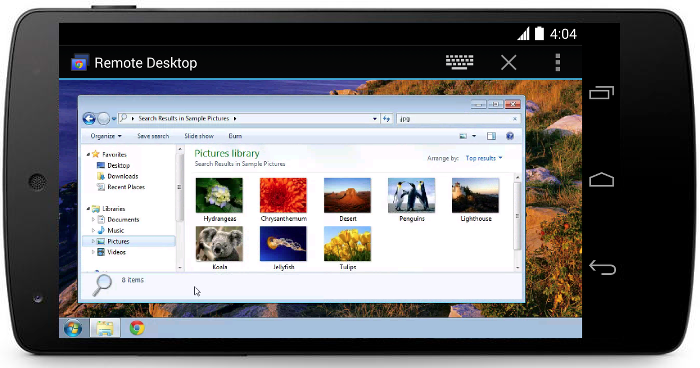











0 comments:
Post a Comment